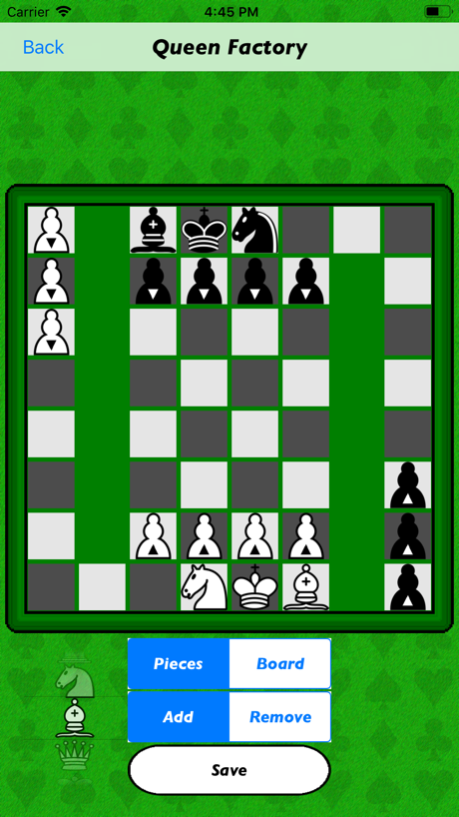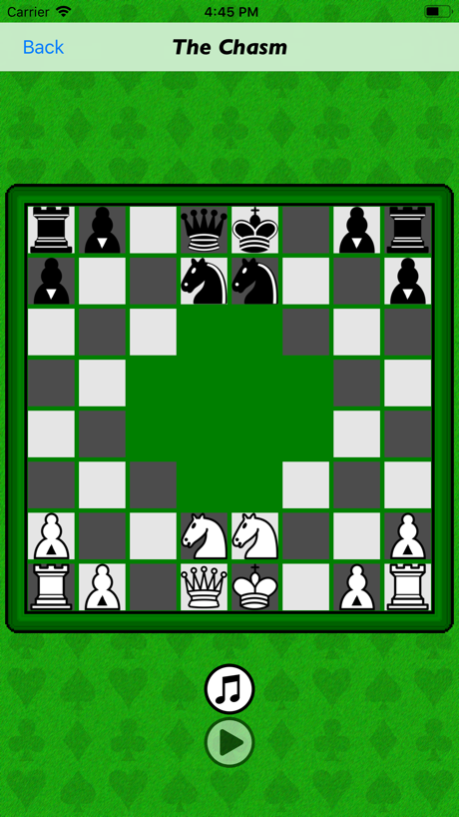Chess Maker 2.0
Continue to app
Free Version
Publisher Description
Create bizarre chess boards and play! No kings? All queens? Stacked odds? Anything goes in Chess Maker!
Features a board builder that lets players create their own chess board:
- Any shape within an 8x8 grid goes!
- Place as many or as few pieces as you like! The AI is not programmed to complain about an unfair match.
- Listen to music from your library while playing!
The same rules of standard chess apply, with a few exceptions:
- If a player has no king, they can only be defeated by capturing all of their pieces!
- Castling can be done in any direction, provided the king and rook have two empty spaces between them and neither has moved since the start of the game.
- Pawns come in four different varieties, one for each cardinal direction. They can move two spaces on their first move and can be promoted when they reach the edge of the board.
Dec 1, 2017
Version 2.0
This app has been updated by Apple to display the Apple Watch app icon.
- Now available on iPad devices!
- Three more premade chess boards added: Jailbreak, Look Both Ways Before Crossing, and Chess vs Checkers.
- After 50 non-capture or non-pawn moves, the game will offer the player the chance to call a draw. If both players are controlled by the computer, a draw is automatically accepted.
- Fixed a bug where players could perform a castle across empty space, potentially getting their rook stuck out of bounds.
- Added an introductory message to the first launch.
- Added a message to inform the user that they need to adjust app permissions to allow Chess Maker to play music from their library. This message only appears if they deny access to their music library.
About Chess Maker
Chess Maker is a free app for iOS published in the Action list of apps, part of Games & Entertainment.
The company that develops Chess Maker is Stefan Giusti. The latest version released by its developer is 2.0.
To install Chess Maker on your iOS device, just click the green Continue To App button above to start the installation process. The app is listed on our website since 2017-12-01 and was downloaded 0 times. We have already checked if the download link is safe, however for your own protection we recommend that you scan the downloaded app with your antivirus. Your antivirus may detect the Chess Maker as malware if the download link is broken.
How to install Chess Maker on your iOS device:
- Click on the Continue To App button on our website. This will redirect you to the App Store.
- Once the Chess Maker is shown in the iTunes listing of your iOS device, you can start its download and installation. Tap on the GET button to the right of the app to start downloading it.
- If you are not logged-in the iOS appstore app, you'll be prompted for your your Apple ID and/or password.
- After Chess Maker is downloaded, you'll see an INSTALL button to the right. Tap on it to start the actual installation of the iOS app.
- Once installation is finished you can tap on the OPEN button to start it. Its icon will also be added to your device home screen.